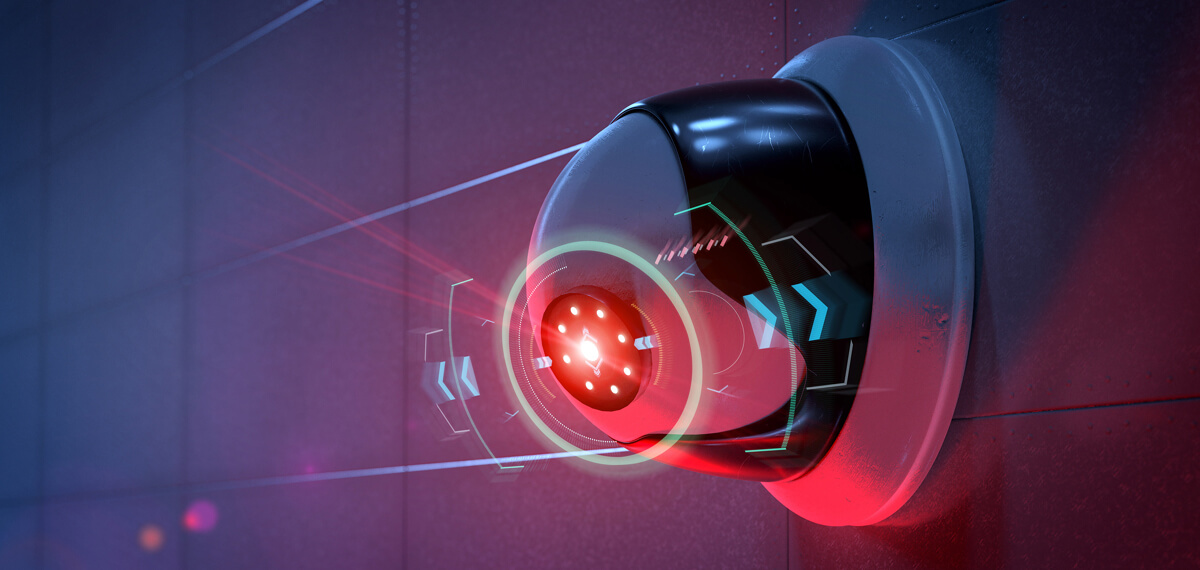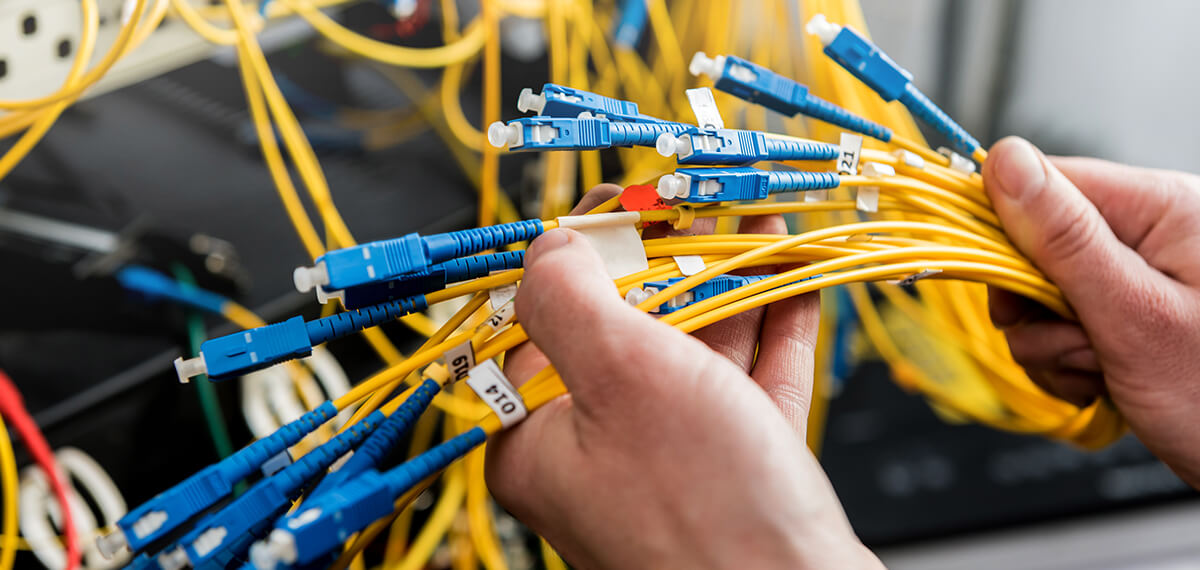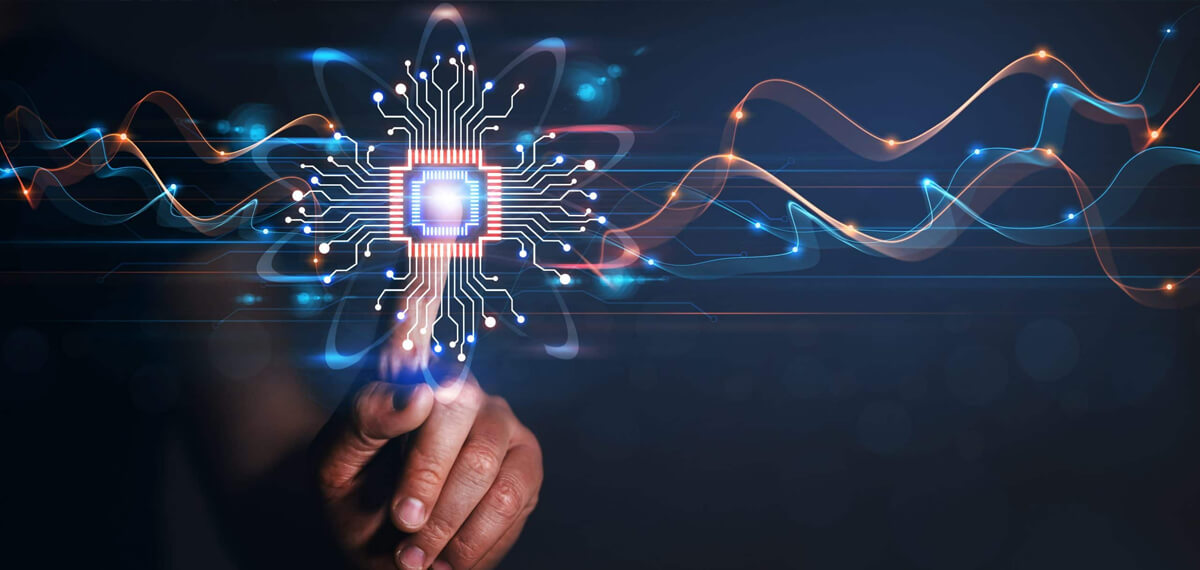IP Surveillance systems
Network- Structure Cabling solutions
Access Control systems
Boardroom Solutions
Public Announcement Systems
IP Surveillance systems
IP (Internet Protocol) surveillance systems, also known as IP CCTV (Closed-Circuit Television) systems, represent a modern and advanced approach to video surveillance. These systems leverage digital technology and network infrastructure to provide enhanced security monitoring, recording, and management capabilities. Here are details about IP surveillance systems:
Components of IP Surveillance Systems
- IP cameras capture video footage and convert it into digital signals for transmission over IP networks. They often offer features like high-resolution imaging, PTZ (Pan-Tilt-Zoom) functionality, and built-in analytics.
- Varifocal lenses, infrared (IR) night vision, motion detection.
- NVRs store and manage the video footage captured by IP cameras. Unlike traditional DVRs (Digital Video Recorders), NVRs process and store digital video data directly from IP cameras.
- High storage capacity, video compression (H.264, H.265), PoE (Power over Ethernet) support.
- Ethernet switches are used to connect and manage the communication between IP cameras, NVRs, and other network devices within the surveillance system.
- PoE support, VLAN (Virtual Local Area Network) configuration.
- CAT5e or CAT6 network cables are typically used for connecting IP cameras to the network, providing both data transmission and power (when using PoE).
- Structured cabling, cable management.
Features and Capabilities
- IP cameras offer higher resolution compared to analog cameras, providing clearer and more detailed images
- Users can access live and recorded video remotely using web browsers or dedicated mobile applications, enabling remote monitoring from any location with internet connectivity.
- Some IP cameras come with built-in analytics, including motion detection, facial recognition, and object tracking, enhancing the system's intelligence.
- IP surveillance systems are easily scalable, allowing the addition of cameras and NVRs to accommodate growing security needs.
- IP surveillance systems can integrate with other security systems such as access control and alarms, creating a comprehensive security ecosystem.
- NVRs allow for flexible storage options, including local storage, external hard drives, or cloud-based storage, depending on the system's requirements.
Key Technologies
- PoE technology enables the transmission of power and data over a single network cable, simplifying installation and reducing the need for separate power sources.
- Video compression technologies like H.264 and H.265 reduce the amount of data needed to transmit and store video, optimizing bandwidth and storage utilization.
- ONVIF is a standard protocol that promotes interoperability between different IP surveillance products from different manufacturers.
Deployment Considerations
- Consideration must be given to the network bandwidth requirements, especially in large-scale deployments with multiple high-resolution cameras.
- Implementing cybersecurity measures is crucial to protect IP surveillance systems from unauthorized access, hacking, and data breaches.
- Building redundancy into the system, including backup power supplies and redundant network paths, ensures reliability in case of failures.
- Compliance with local regulations, privacy laws, and industry standards is essential when deploying IP surveillance systems.
Advantages of IP Surveillance Systems
- IP cameras offer high-resolution imaging, providing clearer and more detailed video footage.
- Users can access and manage the surveillance system remotely, enhancing flexibility and real-time monitoring.
- IP surveillance systems can be easily expanded to accommodate additional cameras and devices.
- Built-in analytics and intelligent features enhance the functionality of IP cameras for advanced monitoring and analysis.
- IP surveillance systems can integrate seamlessly with other security and building management systems.
IP surveillance systems have become the standard in the security industry, offering advanced features and capabilities compared to traditional analog systems. As technology continues to evolve, IP surveillance systems are likely to see further enhancements, including the integration of artificial intelligence and advanced analytics for smarter and more efficient security monitoring.
Network- Structure Cabling solutions
Structured cabling solutions play a crucial role in establishing a standardized and organized network infrastructure within buildings or campuses. They involve the installation of a well-defined cabling system that supports various applications and services, such as data, voice, video, and other emerging technologies. Site certifications ensure that the structured cabling system meets industry standards and performance criteria. Here are details about structured cabling solutions with site certifications:
Structured Cabling Components
- Structured cabling adheres to industry standards, such as TIA/EIA-568 for commercial buildings or ISO/IEC 11801 for international standards. These standards define the specifications for cabling components and installation practices.
- Compliance with these standards ensures interoperability and performance.
- Structured cabling includes subsystems for horizontal cabling, vertical cabling, telecommunications rooms, and work area components. Each subsystem serves a specific purpose in the overall network infrastructure.
- Ensures that each subsystem is designed and installed according to best practices.
- Copper cabling, such as twisted pair cables (Cat5e, Cat6, Cat6a, Cat7), is commonly used for data and voice applications within buildings.
- Testing and certification ensure that copper cabling meets performance specifications, including parameters like attenuation and crosstalk.
- Fiber optic cabling provides high-bandwidth and long-distance connectivity. Common types include single-mode and multimode fibers.
- Testing verifies that fiber optic cabling meets specified optical performance parameters, such as insertion loss and reflectance.
- RJ-45 connectors, fiber optic connectors (LC, SC, ST), and patch panels are key components for terminating and managing cabling connections.
- Ensures proper termination and adherence to industry standards.
- Cable management solutions, including trays, racks, and cable ties, are used to organize and secure cables within telecommunications rooms and equipment racks.
- Compliance with cable management best practices ensures a neat and well-organized cabling infrastructure.
Certification and Testing
- Cable certification involves testing the installed cabling infrastructure to ensure it meets specified performance criteria. This includes parameters like attenuation, NEXT (Near-End Crosstalk), and ACR (Attenuation to Crosstalk Ratio).
- Cable certifiers, such as Fluke Networks' Versiv or EXFO's Certifier, are used for comprehensive testing.
- Fiber optic testing involves measuring parameters like optical power, attenuation, and reflectance to ensure the proper functioning of fiber optic links.
- Optical time-domain reflectometers (OTDRs), light sources, and power meters are used for fiber optic testing.
- After installation and testing, a site may receive certifications such as TIA-942 for data center design and ANSI/BICSI 007 for intelligent building design.
- Certification bodies, such as BICSI (Building Industry Consulting Service International) or TIA (Telecommunications Industry Association), may conduct site audits to verify compliance with standards.
Documenting and Labeling
- Proper documentation includes as-built drawings, cable schedules, and labeling schemes. This documentation aids in the maintenance and troubleshooting of the cabling infrastructure.
- Documentation is crucial for compliance with industry best practices.
- Labels on cables and network equipment provide essential information for easy identification and troubleshooting.
- Adherence to labeling standards, such as TIA-606-B, ensures consistency and clarity.
Maintenance and Upkeep
- Regular inspections of the cabling infrastructure help identify issues and ensure continued performance.
- A well-maintained infrastructure contributes to ongoing compliance with standards.
Compliance with Regulations
- Compliance with local, regional, and national regulations, including building codes and safety standards, is essential for a structured cabling solution.
- Ensures legal and safety compliance.
Structured cabling solutions with site certifications are critical for ensuring the reliability and performance of the network infrastructure within buildings or campuses. Compliance with industry standards, thorough testing, proper documentation, and adherence to best practices contribute to a robust and efficient cabling system. Certification processes validate that the installed infrastructure meets or exceeds the requirements set by industry organizations and standards bodies.
Access Control systems
Access Control Systems are security solutions that manage and regulate access to physical or digital resources within an organization. These systems play a crucial role in enhancing security, protecting assets, and ensuring that only authorized individuals have access to specific areas or information. Here are details about Access Control Systems:
Components of Access Control Systems
- The central processing units that manage access control functions. They process user credentials and determine whether to grant or deny access based on predefined rules.
- Biometric access control panels, card reader controllers.
- Devices that capture and authenticate user credentials. This can include card readers (proximity cards, smart cards) or biometric devices (fingerprint scanners, retina scanners, facial recognition).
- Proximity card readers, fingerprint scanners, facial recognition devices.
- Secure locking mechanisms that can be controlled electronically. This includes electric strikes, magnetic locks, and automated door openers.
- Electric strikes, magnetic locks, electrified door hardware.
- Software platforms that manage and configure access control settings. It allows administrators to define access rules, track user activity, and generate reports.
- Web-based access control software, integration with security management platforms.
- Methods for identifying and authenticating users. This can include access cards, key fobs, PIN codes, and biometric data.
- RFID cards, key fobs, PIN codes, biometric templates.
Types of Access Control Systems
- Regulates access to physical locations such as buildings, rooms, or secured areas.
- Office buildings, data centers, laboratories.
- Manages access to digital resources such as computer systems, networks, and data.
- Computer networks, databases, software applications.
- Relies on unique biological characteristics for user identification, such as fingerprints, iris scans, or facial recognition.
- High-security areas, data centers, laboratories.
- Integrates access control with timekeeping functions, tracking when users enter or exit specific areas.
- Workplaces, manufacturing facilities.
Key Features and Capabilities
- Administrators can add, modify, or remove user profiles and access permissions.
- Define specific times when users are allowed or denied access to certain areas.
- Maintain logs of access events, providing a historical record of who accessed which areas and when.
- Access Control Systems often integrate with video surveillance, alarm systems, and building management systems for comprehensive security.
- Generate alerts or trigger alarms in response to unauthorized access attempts or specific events.
- Manage and track visitors by issuing temporary access credentials or using self-service kiosks.
Deployment Considerations
- The system should be scalable to accommodate the growth of users and areas requiring access control.
- Implementing redundancy ensures system availability in case of hardware failures.
- Securing the communication between components to prevent unauthorized access or tampering.
- Compliance with industry standards and regulations, such as GDPR or HIPAA, depending on the nature of the controlled areas.
Benefits of Access Control Systems
- Restricts access to authorized personnel, reducing the risk of unauthorized entry or data breaches.
- Provides a comprehensive record of access events for auditing purposes.
- Allows administrators to quickly adapt access permissions based on organizational changes or security requirements.
- Integrating access control with other security systems creates a unified
Boardroom Solutions
Boardroom solutions refer to integrated technology and audio-visual systems designed to enhance communication, collaboration, and presentation capabilities within a boardroom or executive meeting space. These solutions are tailored to meet the specific needs of high-profile meetings, presentations, and discussions conducted by executives and board members. Here are details about boardroom solutions:
Audio-Visual (AV) Systems
-
- Video conferencing systems enable virtual meetings with high-quality audio and video.
-
- HD video and audio capabilities.
- Multipoint conferencing for multiple participants.
- Integration with collaboration platforms.
-
- Large, high-resolution displays or video walls for presentations and content sharing.
-
- 4K or higher resolution displays.
- Multiple display configurations.
- Touchscreen capabilities for interactive presentations.
Collaboration Tools
-
- Touch-enabled whiteboards for real-time annotation and collaboration.
-
- Digital pen or touch input.
- Integration with collaboration software.
- Capture and save meeting annotations.
-
- Software platforms that facilitate document sharing, real-time editing, and collaborative work.
-
- Integration with popular office suites.
- Cloud-based storage for shared documents.
- Version control for collaborative projects.
-
- Systems that allow wireless sharing of content from laptops, tablets, or smartphones to the main display.
-
- Screen mirroring capabilities.
- Multiple device support.
- Security features for protected content sharing.
Room Control Systems
-
- Touchscreen control panels for managing AV equipment, lighting, and room temperature.
-
- Centralized control of AV devices.
- Customizable user interfaces.
- Automated meeting start-up and shutdown.
-
- Systems that automate various aspects of the boardroom environment, including lighting, shades, and climate control.
-
- Pre-programmed scenes for different meeting scenarios.
- Integration with occupancy sensors.
- Energy-saving features.
Presentation and Document Management
-
- Cameras for capturing and displaying physical documents or objects during presentations.
-
- High-resolution imaging.
- Adjustable arms for versatile positioning.
- Real-time document sharing.
-
- Cloud-based or on-premises repositories for storing and accessing meeting documents.
-
- Secure document access.
- Version history and tracking.
- Role-based permissions.
Room Design and Furniture
-
- Custom-designed furniture to accommodate technology integration and optimize the meeting space.
-
- Cable management solutions.
- Ergonomic design for comfort.
- Integrated power and charging ports.
-
- Optimal room design and acoustics for clear communication and audio quality.
-
- Sound-absorbing materials.
- Acoustic panels.
- Proper speaker and microphone placement.
Security and Privacy
-
- Encryption and security measures to protect video conferences from unauthorized access.
-
- End-to-end encryption.
- Authentication protocols.
- Secure meeting access controls.
-
- Measures to secure the physical environment, including access controls and surveillance.
-
- Biometric access controls.
- Surveillance cameras.
- Secure room access protocols.
Integration with Corporate Networks
-
- Robust network infrastructure to support seamless connectivity and communication.
-
- High-speed wired and wireless connections.
- Redundant network configurations.
- Quality of Service (QoS) for prioritized traffic.
-
- Systems that enable remote access and participation in meetings.
-
- Secure virtual private network (VPN) access.
- Remote collaboration tools.
- Cloud-based solutions for off-site participants.
Considerations for Boardroom Solutions
- Ensure that the boardroom solution can scale to accommodate future technological advancements and business growth.
- Design the system with user-friendly interfaces to minimize training requirements and enhance user adoption.
- Choose components and systems that can seamlessly integrate with existing IT infrastructure and communication platforms.
- Implement regular maintenance schedules and ensure access to timely technical support for the boardroom solutions.
- Consider technologies that are likely to evolve, and choose solutions that allow for easy upgrades and integration with emerging trends.
- Design the boardroom solutions with accessibility features to ensure inclusivity for all users.
- Prioritize security measures to protect sensitive information and ensure compliance with data protection regulations.
- Consider the physical layout, lighting, and acoustics of the boardroom to create an optimal environment for communication and collaboration.
Boardroom solutions play a crucial role in fostering efficient communication, collaboration, and decision-making within executive and board-level meetings. A well-designed and integrated boardroom enhances the overall effectiveness of high-stakes discussions and presentations.
Public Announcement Systems
Public Announcement Systems (PAS) are designed to broadcast important information, alerts, and announcements to a large audience in public spaces. These systems play a crucial role in ensuring public safety, providing information, and facilitating communication in various environments. Here are details about Public Announcement Systems:
Components of Public Announcement Systems
-
- The audio source is the origin of the sound or message that needs to be broadcasted.
-
- May include microphones, audio input devices, or pre-recorded messages.
-
- Amplifiers are used to increase the strength of the audio signal, ensuring it is powerful enough to cover a large area.
-
- Different power levels and zones for customized control.
- Ensures clear and audible sound quality.
-
- Audio processing equipment includes equalizers, compressors, and limiters to optimize the sound quality and prevent distortion.
-
- Ensures balanced audio output.
- Controls dynamics to maintain clarity.
-
- Signal distribution systems route the audio signal to different zones or speakers within the public space.
-
- Zoning capabilities for targeted announcements.
- Integration with emergency alert systems.
-
- Speakers are the output devices that broadcast the audio to the audience.
-
- Various types (horn speakers, ceiling speakers, wall-mounted speakers) depending on the venue.
- Weather-resistant options for outdoor use.
-
- Control panels and interfaces allow operators to manage and control the PAS, selecting zones, adjusting volume, and triggering announcements.
-
- User-friendly interfaces.
- Emergency override capabilities.
-
- PAS often integrates with emergency alert systems to broadcast critical information during emergencies.
-
- Automated emergency alerts.
- Priority override for urgent announcements.
-
- To ensure continuous operation during power outages, PAS may include backup power systems such as uninterruptible power supplies (UPS) or generators.
-
- Seamless transition to backup power.
- Monitoring and alerts for power status.
-
- Software interfaces for centralized management, scheduling, and monitoring of the PAS.
-
- Remote access for monitoring and control.
- Scheduling announcements for specific times.
-
- Recording and storage systems allow for the archiving of announcements for playback or documentation purposes.
-
- Archiving important announcements.
- Retrieval and playback capabilities.
Applications of Public Announcement Systems
- Airports, train stations, and bus terminals use PAS for boarding announcements, emergency alerts, and general information.
- Schools and universities use PAS for daily announcements, emergency drills, and important notifications.
- Office buildings and shopping malls use PAS for public safety announcements, event promotions, and general information.
- Stadiums, theaters, and concert halls use PAS for crowd management, event information, and emergency announcements.
- Parks, plazas, and city centers use PAS for community events, public announcements, and emergency alerts.
- Government buildings use PAS for security announcements, public meetings, and emergency notifications.
- Hospitals and clinics use PAS for paging staff, emergency alerts, and important announcements.
- Factories and manufacturing plants use PAS for safety announcements, shift changes, and emergency procedures.
Considerations for Public Announcement Systems
- Consider the acoustics of the space to ensure even coverage and intelligible sound.
- PAS should seamlessly integrate with emergency alert systems to provide timely and critical information during emergencies.
- Implement redundant systems and regular maintenance to ensure reliability, especially in critical applications.
- Ensure that the PAS complies with relevant safety and accessibility standards.
- Design the system to be scalable, allowing for future expansion or modification.
- Provide training for operators and staff to effectively use and manage the PAS.
- Conduct regular testing and drills to ensure the PAS is functioning correctly and that personnel are familiar with emergency procedures.
Public Announcement Systems are vital tools for effective communication in public spaces, contributing to public safety, information dissemination, and overall operational efficiency.